Records Request Guide
Customer
Welcome to the Oklahoma State University Open Records Request system. We’ve created this guide to help you navigate the process.
Getting started
To access the Open Records application and create a request, in a Web Browser log into the URL https://openrecords.okstate.edu/.
Opening screen
1. Please review the typical records categories. Click an arrow to expand and see examples of each category of records. Not sure which category? Choose Other.
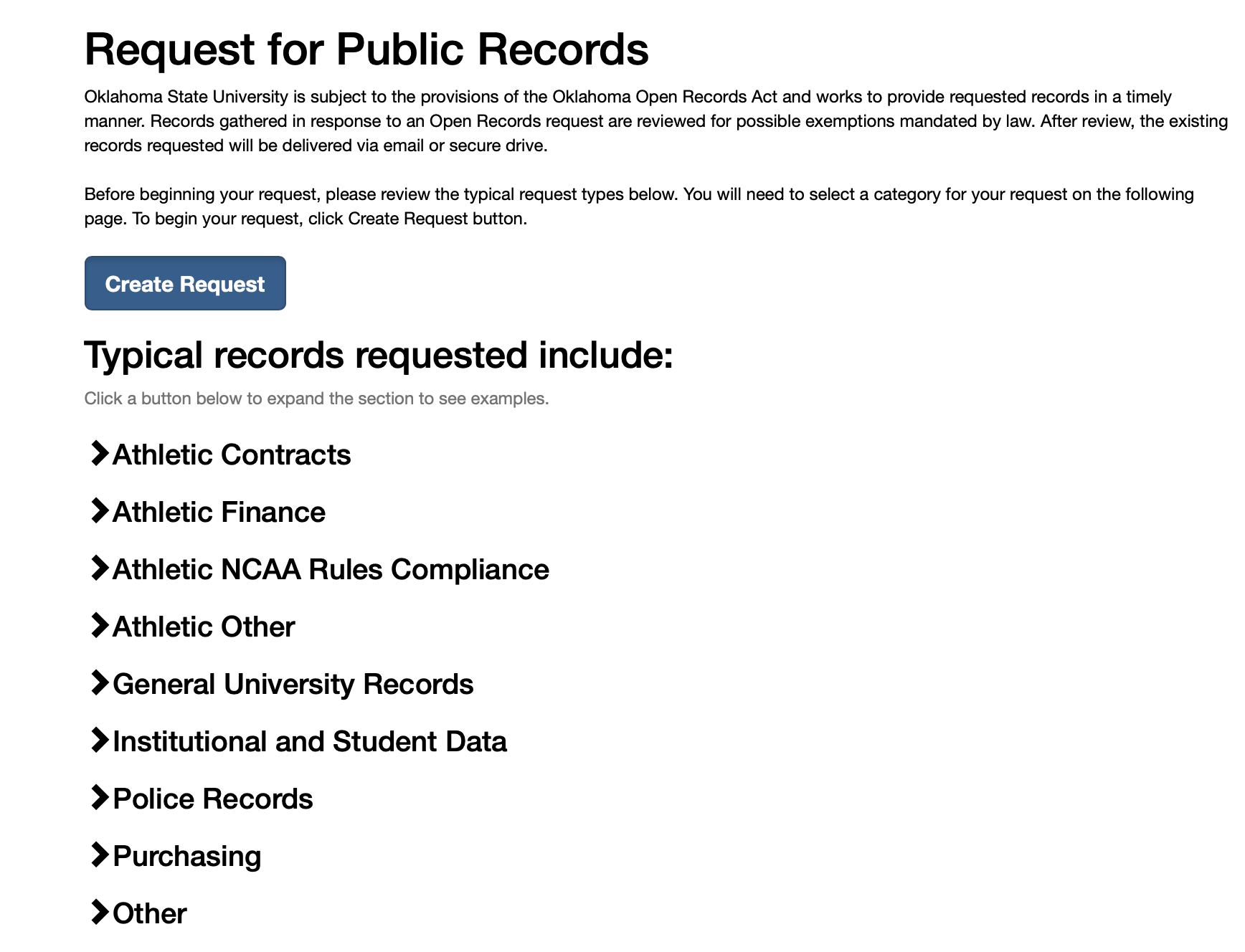
2. Click “Create Request,” to get started.
3. Please fill out your contact information.
4. Use the drop-down menu to choose the appropriate OSU campus for your request.
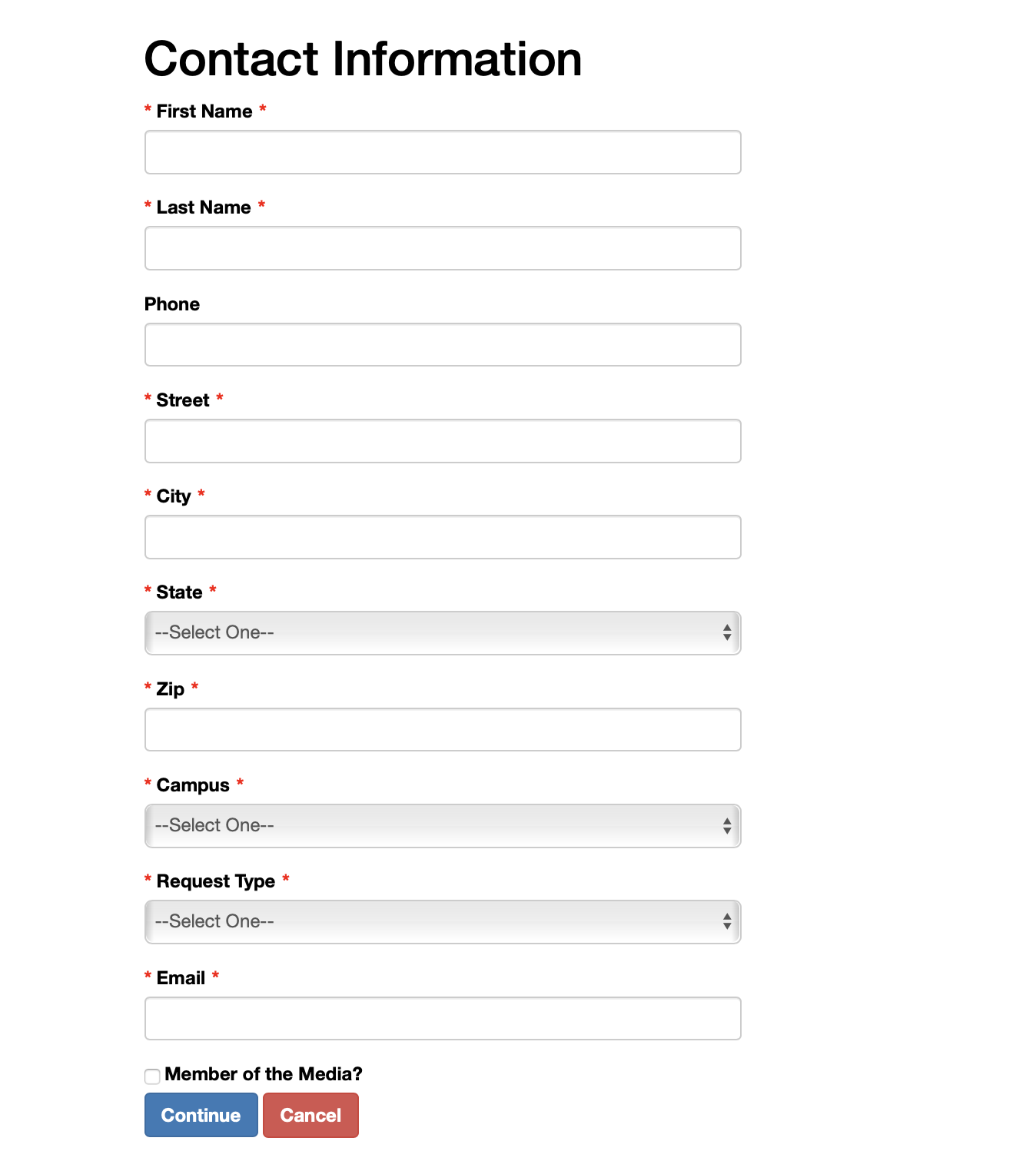
Please note: Requests for OSU-Tulsa are filled through OSU-Stillwater.
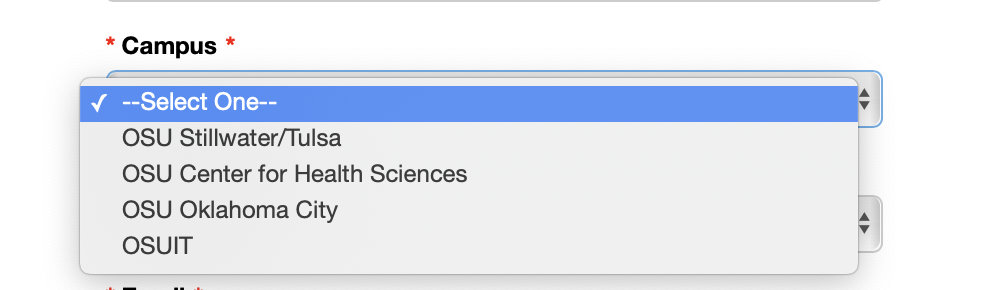
5. After clicking “Continue” at the bottom of the Contact Information page, the Request Submission page appears.
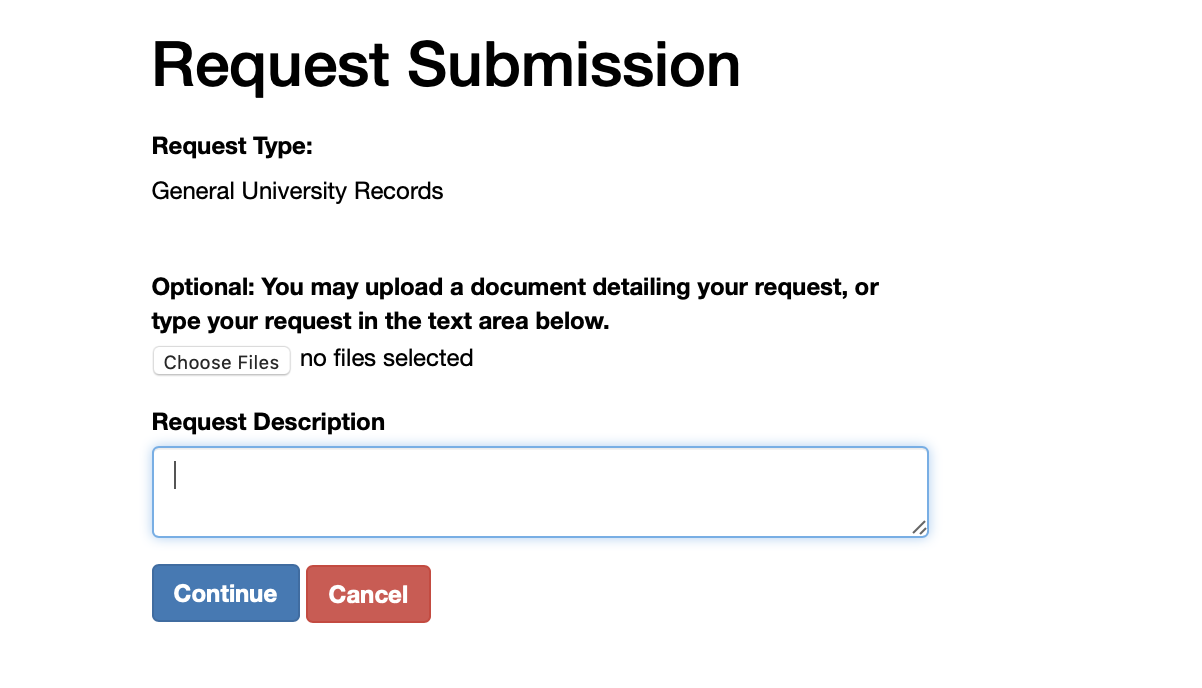
6. Do you already have a document detailing your request prepared? Upload it here by selecting "Choose Files."
7. Otherwise, please type your request in the “Request Description” box, and click Continue.
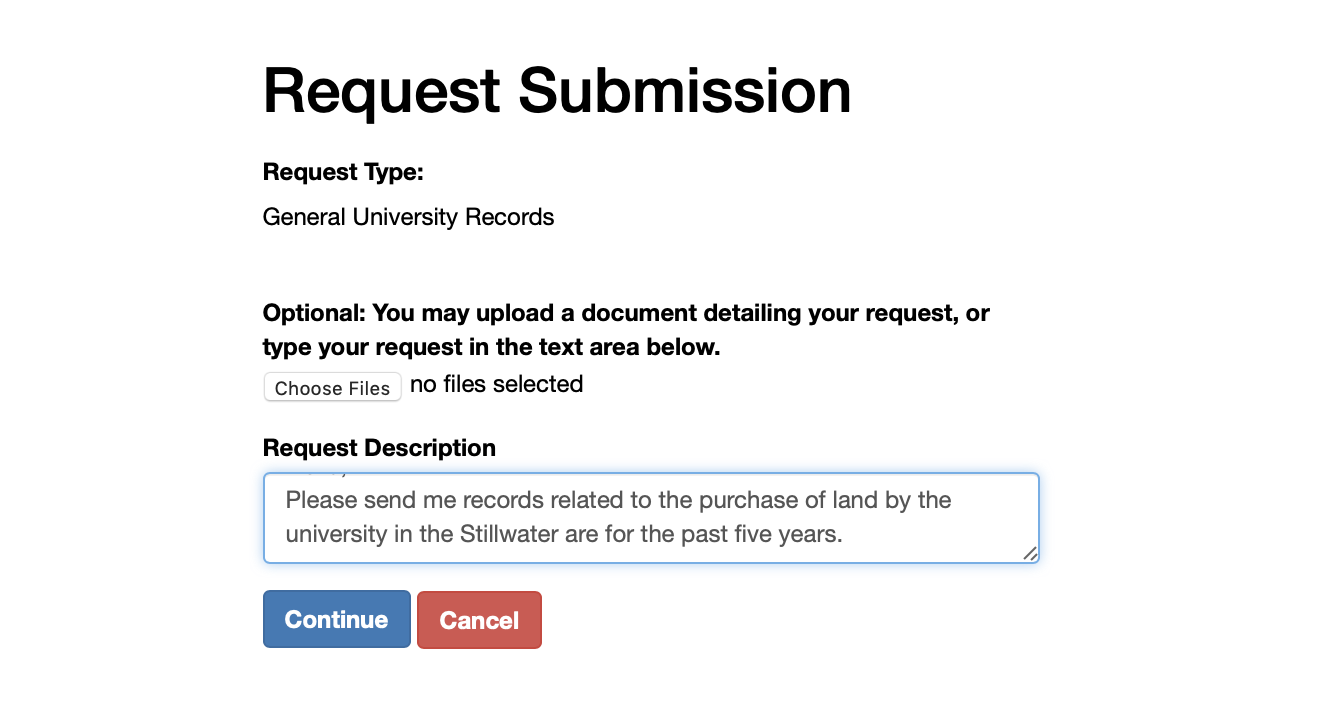
8. After submitting your request and clicking “Continue,” the following screen will be displayed, confirming its receipt within the system.
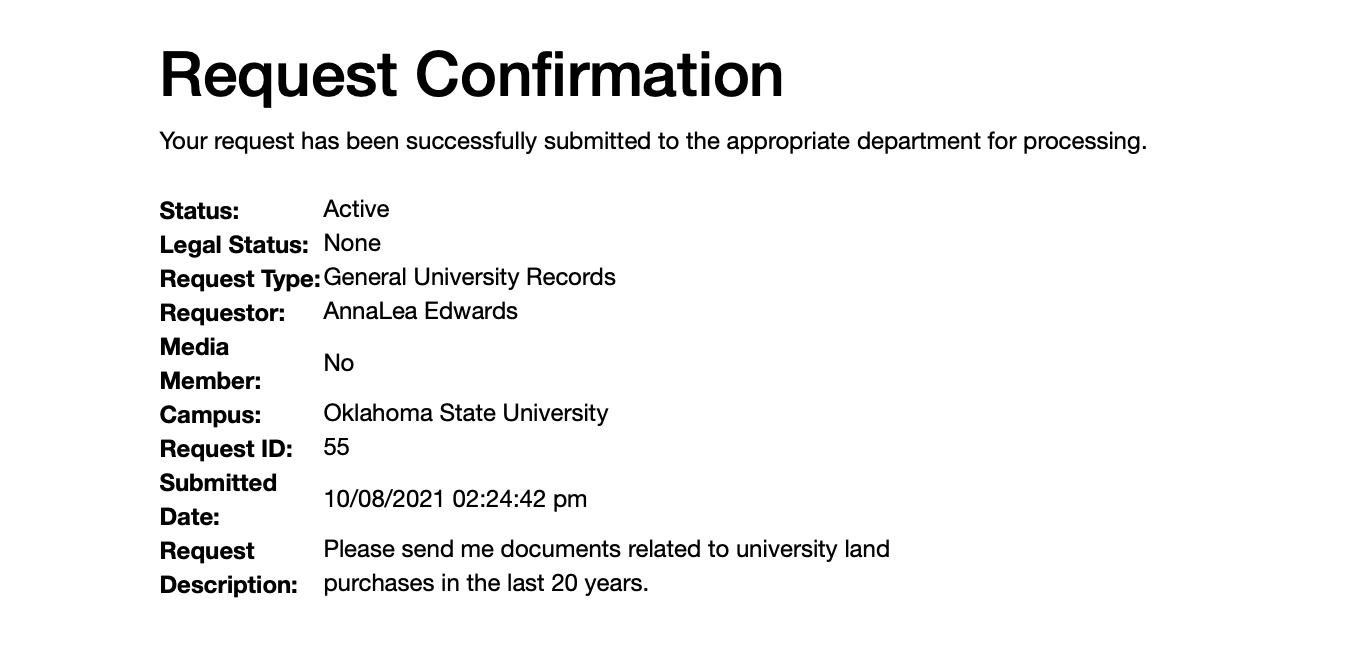
9. If more information is needed to process your request, you will receive an email message from the system that includes a login token. The token will expire after three business days. Copy and paste the URL into a browser to be taken to the login screen.
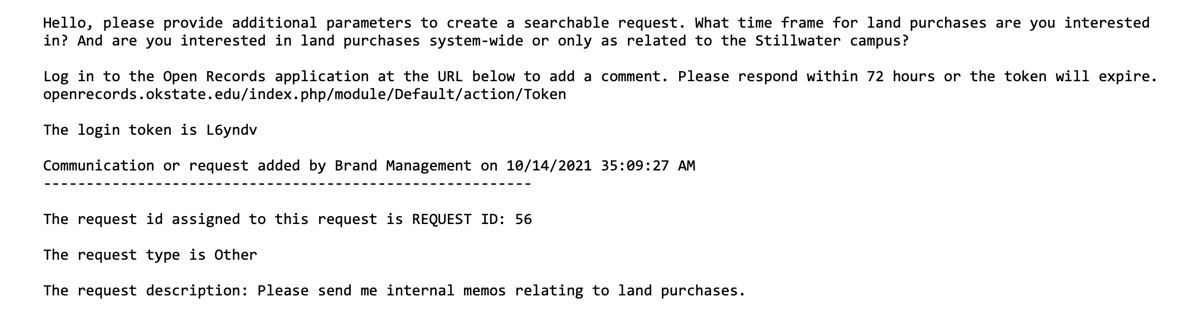
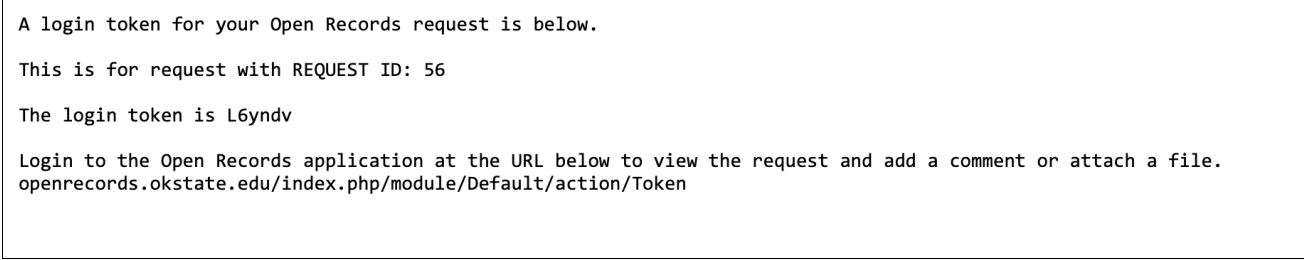
The following will appear. Enter your email address and the token from the second email. Click Login.
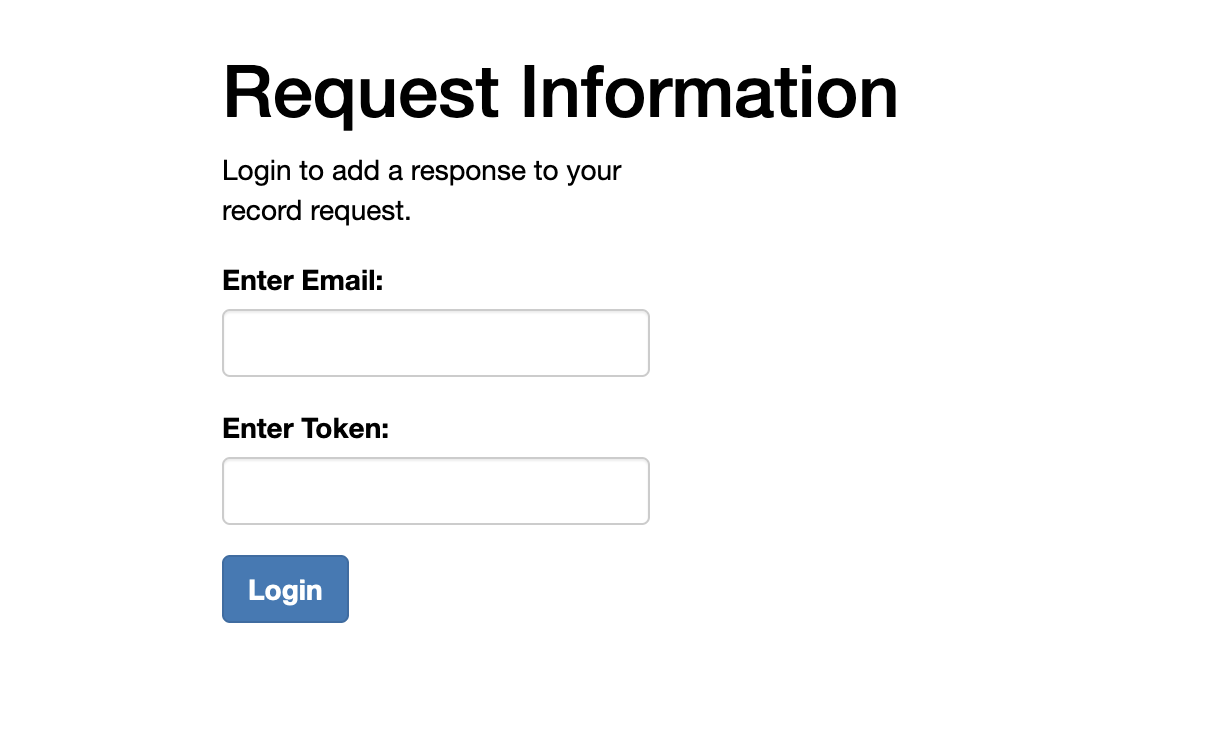
10. If responsive records are available, you will receive an email when they are ready for download. Use the URL in the email and the login token to retrieve the records. For example:
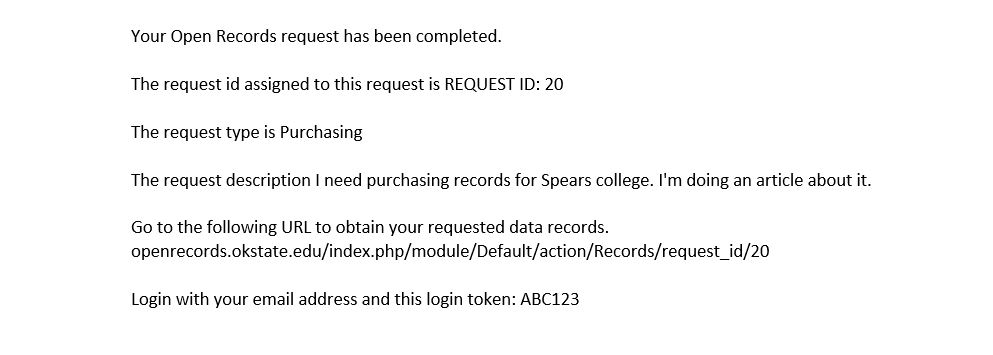
Questions? Emailshannon.rigsby@okstate.edu
